Google Gadgets for Gmail
Google's Gmail is already a feature rich email service. The newest addition to Gmail's ever increasing list of features is Google gadgets. Here's how to add gadgets to your Gmail.
First of all you need to enable the 'Add any gadget by URL' Gmail labs feature.

This will cause a 'Gadgets' tab to appear in your 'Settings'. The Gadgets tab lists all of the gadgets you have added. And there is a text input box where you can type in the URL of any of your favourite gadgets (If the text box is not displayed, enable the 'Google calendar gadget' option in labs features (previous step)). I used the URL of my English-German Dictionary gadget. After entering the URL click the 'Add' button. The Gadget will be displayed on the left hand navigation.
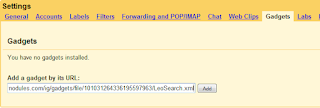
Some of the gadgets I added to my Gmail.
 Back to Home
Back to Home
First of all you need to enable the 'Add any gadget by URL' Gmail labs feature.

This will cause a 'Gadgets' tab to appear in your 'Settings'. The Gadgets tab lists all of the gadgets you have added. And there is a text input box where you can type in the URL of any of your favourite gadgets (If the text box is not displayed, enable the 'Google calendar gadget' option in labs features (previous step)). I used the URL of my English-German Dictionary gadget. After entering the URL click the 'Add' button. The Gadget will be displayed on the left hand navigation.
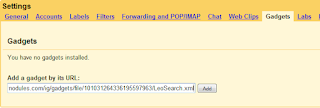
Some of the gadgets I added to my Gmail.
 Back to Home
Back to Home


1 Comments:
Your blog is very informative and i get many information from your blog. I want to know about gadget i hope you will tell on
latest information technology news the next post .Thank you for the post.
By Johnny Blackburn, At
January 15, 2013 8:06 AM
Johnny Blackburn, At
January 15, 2013 8:06 AM
Post a Comment
Subscribe to Post Comments [Atom]
<< Home